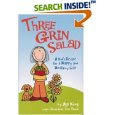9 Ways to Create Instant Website Content with Your Book Cover
By Susan Kendrick
We say it again and again -- do it right, and your book cover becomes the foundation for all your book marketing efforts. With a once-and-done approach, you can go on to use your book cover sales copy anytime you need powerful, at-a-glance, "short copy" to promote your book.
Use your front and back cover text to create your:
__ Website content
__ Press releases
__ Pitch letters to the media
__ Talking points for radio interviews
__ Online catalogue copy
__ Proposals to book distributors
__ Proposals to joint venture partners
__ Speaker Materials
__ And more!
So, how exactly does this work?
One of the best things I can do for you is bring you behind the scenes to see how our clients are using the book covers we develop for them as their number-one sales and marketing tool, in this case, as website content.
Howard Bono is the author of The Money Thing Made Easy. We developed the title, subtitle, series name, front cover tagline, and back cover sales copy for Howard's book. We told Howard how he could use this copy and his cover to launch all his book marketing efforts. Howard's a great student. Look how he has used his book cover to create his book website content from the ground up.
See the dramatic "Before" version of this book!
Note: Howard's "Before" cover was one of 12 please-help-me! makeover candidates that we included in our "Live and Uncensored" Ultimate Book Cover Makeover teleseminar. To get this teleseminar--complete with visuals (in a separate PDF file), commentary from us AND one of today's leading book cover designers, please click on the "Cover that Book" Photo on this blog or Click Here. The Makeover teleseminar is Bonus #3 in this total Book Cover How-to package.
9 Ways to Instant Website Copy:
Go to www.TheEverydayMillionaire.com
1.) Book Series Name
We created the series name, "The Everyday Millionaire," for Howard. It's a large enough "umbrella" to encompass all of Howard's proposed future books, products, and services. See how Howard uses this series name as a main graphic feature on each page of his website to continually build that brand visibility.
2.) Front Cover
Brands are created by exposure, repetition, and consistency. Howard makes the most of this by showing you the front cover of his book multiple times and in multiple ways throughout his website. The front cover is on his Home, About the Author, and Books pages. Even on his video, the book is displayed on Howard's desk as the primary visual.
3.) Front Cover Tagline
We created the title and subtitle for Howard's book, then added the tagline, "Spend smart, dump your debt, and finally put some money away." You can see how well that tagline works as a main headline at the top of every page--that conversational, down-to-earth tone shows who Howard is and what makes his message different.
4.) Back Cover Sales Copy
Many people use the back cover sales copy as actual content on the website page. What Howard has done is more "Amazon-esque." On the Home page, when you put your cursor over the book's front cover, it changes to the back cover. Then on the Books page, he shows the actual front and back covers side by side, with the option below to "Click to view book cover full size."
5.) Link to Speaking
Notice the Speaking page on Howard's website. In the book's back cover bio, we mentioned that Howard also does workshops. This is an important point. Use your back cover bio to promote your other related services you offer. Then, again, use this copy to create the content on your website by creating a link to that service.
6.) Free Downloads from the book
The back cover copy also mentions in a bolded sub-headline that this book contains "Easy-to-follow forms, step-by-step summaries, and eye-opening questionnaires." Great. Can't wait to see them? Howard has included three of these worksheets as free downloads right on his Resources page. He could also make these downloads available when visitors submit their name and email, so that he can build a list of qualified prospects and stay in touch with them about special offers, his blog, new products, radio shows, teleseminars, etc.
7.) Link to main business website
One question people frequently is, "Should I put my book on my existing website or start a new website just to market the book. The answer is both. Then create links back and forth between the two sites and to your blog. You can see how well Howard does this. His book site links to his existing business website, Old West Mortgage, and blog. Both of those sites not only promote the book but, again, use it as the centerpiece of their content.
8.) Tone
Now look at the consistency of tone between Howard's book cover and website content. We had someone ask us recently during a teleseminar how to avoid "compelling words that don't overpromise ... or resorting to fear tactics or hyperbole to talk about the benefits?" In personal finance, as in any book category where you help people in their personal lives or businesses, honesty and integrity is critical. Howard's title, subtitle, tagline, and back cover copy are all examples of how to create a connection of trust with your buyer and share the benefits of what they will get from your book without in any way overpromising.
9.) Website Domain Name
We talk a lot about how to use your book title as your domain name, and that's Howard's next step. His book website is currently named for his book series name, but he is renaming it TheMoneyThing.com which is easier for people to remember and key in, especially when he talks about it on his radio show, "The Money Thing with Howard Bono." This radio show, volume discounts on larger book orders, and more are all features he is building into his new site ( still in progress).
Get Bonus #3
Again, to see Howard's "Before" cover and the rest of the Ultimate Book Cover Makeover finalists and the Ultimate Makeover Winner, it's available as Bonus #3 in our complete book cover package. Click Here to learn more.
© Copyright 2007, Susan Kendrick, Write to Your Market, Inc.
www.WriteToYourMarket.com
715-634-4120